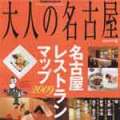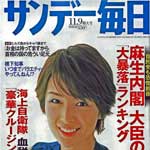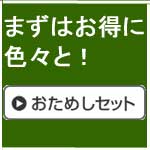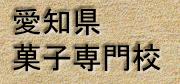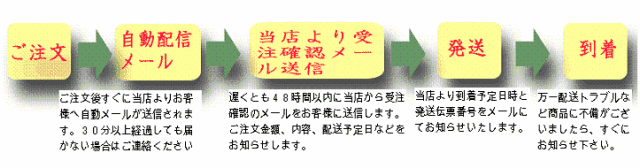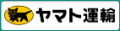柚子香る
秋、冬の香りの代表と言えば、やはり柚子です。
まだ青い部分の方がおおいですが、これから季節とともに黄色く色付きます。
この時期から、その柚子を使い「柚子時雨」というお菓子を毎年造ります。
備中白小豆あんに卵を加え、せいろに入れ蒸気で蒸したものです。中餡は赤小豆の漉し餡。
柚子がほのかに香り、柔らかい口当たりと口溶けが抹茶に良く合います。
コメント
■ ここでレプリカが登場し・・・
ここでレプリカが登場します。Nグレードのレプリカは、レプリカ品質の最高峰として宣伝されることがよくありますが、それは本当にそうですか?そして、もっと重要なのは、レプリカの世界に足を踏み入れる価値があるのでしょうか?■ 高級ブランドの魅力は否・・・
高級ブランドの魅力は否定できません。ゴローズの精巧な銀細工、エルメスのバーキンバッグの卓越した品質、バレンシアガのアイテムの大胆なスタイルなど、これらの製品は文化の試金石となり、多くの人が求めています。■ Introduction: Hypothyr・・・
Introduction:Hypothyroidism, a condition where the thyroid gland doesn't produce enough thyroid hormones, can affect metabolism and overall health. One of the key ways to manage hypothyroidism is through diet. This article explores the essential components of a hypothyroidism diet plan, focusing on foods that support thyroid function and those that should be avoided.
Understanding Hypothyroidism:
Hypothyroidism occurs when the thyroid gland fails to produce sufficient hormones, leading to symptoms such as fatigue, weight gain, sensitivity to cold, and dry skin. Managing this condition involves not only medical treatment but also lifestyle changes, especially in diet.
Foods to Include in a Hypothyroidism Diet Plan:
Iodine-Rich Foods: Iodine is crucial for thyroid hormone production. Include iodized salt, seafood (like fish and seaweed), dairy products, and eggs in your diet.
Selenium Sources: Selenium is essential for converting thyroid hormones from inactive to active forms. Brazil nuts, tuna, sardines, and whole grains are good sources.
Zinc-Rich Foods: Zinc supports thyroid function and immune health. Include nuts, seeds, legumes, and whole grains.
Iron: Iron deficiency is common in hypothyroidism. Incorporate lean meats, beans, lentils, and spinach for iron.
Omega-3 Fatty Acids: Found in fatty fish (salmon, mackerel), flaxseeds, and walnuts, omega-3s help reduce inflammation and support thyroid function.
Fruits and Vegetables: High in antioxidants, vitamins, and minerals, fruits and vegetables like berries, tomatoes, and leafy greens help combat oxidative stress.
Foods to Avoid in a Hypothyroidism Diet Plan:
Soy Products: Soy may interfere with thyroid hormone absorption, so limit soybeans, tofu, and soy-based products.
Cruciferous Vegetables: Goitrogens in vegetables like cabbage, broccoli, and Brussels sprouts can interfere with thyroid function when eaten raw in large amounts.
コメント
■ Facebook is a ubiquito・・・
Facebook is a ubiquitous platform for social interaction, but occasional technical issues can disrupt the user experience. One common frustration among users is scrolling problems. If you find yourself unable to smoothly scroll through your Facebook feed or experiencing auto-scrolling issues, here’s a detailed guide to help you troubleshoot and resolve these issues.Understanding Facebook Scrolling Issues
Scrolling issues on Facebook can manifest in several ways:
Slow or Lagging Scrolling: When scrolling through your feed, you may notice delays or lags between your actions and the page response.
Auto-Scrolling: Pages may scroll automatically without user input, making it difficult to read or interact with content effectively.
Freezing or Stuttering: The page may freeze intermittently or stutter, disrupting the scrolling experience.
Common Causes of Facebook Scrolling Problems
Before diving into solutions, it’s essential to understand what causes these issues:
Browser Issues: Outdated browsers or conflicting browser extensions can interfere with Facebook’s scrolling functionality.
App Settings: Inadequate app settings or cached data within the Facebook mobile app can lead to scrolling problems.
Internet Connectivity: Slow internet speeds or unstable connections may hinder smooth scrolling on Facebook.
Troubleshooting Steps
To resolve Facebook scrolling problems, follow these steps:
Check Internet Connection: Ensure you have a stable internet connection. Switching to a different network or restarting your router can sometimes resolve connectivity issues.
Update Browser or App: Ensure your web browser or the Facebook mobile app is up to date. Updates often include fixes for known bugs and performance improvements.
Clear Cache and Cookies: In your browser settings, clear cache and cookies to remove outdated data that could be causing issues.コメント
■ Introduction: Dealing ・・・
Introduction:Dealing with a printer offline issue can be frustrating, especially when you need to print urgently. This guide will walk you through the steps to troubleshoot and fix common printer offline problems quickly and effectively.
Understanding the Issue:
A printer showing as offline means it's not communicating with your computer, despite being powered on and connected. This can happen due to various reasons such as network connectivity issues, outdated drivers, or configuration problems.
Step-by-Step Troubleshooting:
Check Physical Connections:
Ensure that the printer cables are securely connected to both the printer and your computer or network router.
For wireless printers, verify that they are connected to the Wi-Fi network properly and are within range.
Restart Your Printer:
Turn off the printer, wait for 30 seconds, and then turn it back on. This simple step can often resolve temporary communication issues.
Verify Printer Status:
On Windows: Go to Control Panel > Devices and Printers. Right-click on your printer and check its status. If it's offline, right-click and select "Use Printer Online."
On Mac: Open System Preferences > Printers & Scanners. Select your printer and check the status. Click "Open Print Queue" and ensure there are no print jobs stuck.
Update Printer Drivers:
Outdated or incompatible printer drivers can cause offline issues. Visit the printer manufacturer's website to download and install the latest drivers for your printer model.
コメント
■ Introduction: Purchasi・・・
Introduction:Purchasing McAfee antivirus software is crucial for protecting your devices from online threats. This guide will walk you through the process of purchasing McAfee, ensuring you get the right protection for your needs.
Step 1: Visit the McAfee Official Website
Start by visiting the official McAfee website. You can access it through your browser by typing in "McAfee" or directly using the URL www.mcafee.com.
Step 2: Explore McAfee Products
Once on the McAfee website, explore the different products they offer. McAfee provides various antivirus solutions tailored to different needs, such as McAfee Total Protection, McAfee LiveSafe, and more specialized products like McAfee Gamer Security.
Step 3: Choose Your McAfee Product
Select the McAfee product that best suits your requirements. Consider factors such as the number of devices you need to protect, features like firewall protection and identity theft protection, and whether you prefer a subscription or a one-time purchase.
Step 4: Click on "Buy Now"
After choosing your McAfee product, click on the "Buy Now" or "Subscribe Now" button. This will take you to the checkout page.
Step 5: Review Your Order
On the checkout page, review your order details carefully. Ensure that you have selected the correct product, subscription duration (if applicable), and the number of devices you want to protect.
Step 6: Create a McAfee Account
If you don't already have a McAfee account, you will need to create one during the checkout process. This account will allow you to manage your subscription, renewals, and device security settings.
Step 7: Enter Payment Information
Enter your payment information securely. McAfee accepts various payment methods, including credit cards, PayPal, and sometimes direct bank transfers depending on your region.コメント
■ Installing printer dri・・・
Installing printer drivers is essential for ensuring your printer functions properly with your computer. Whether you're setting up a new printer or troubleshooting issues, knowing how to install the correct drivers is crucial. Here’s a step-by-step guide to help you through the process:Step 1: Preparation
Before you start, gather the necessary information:
Printer Model: Note down the exact model number of your printer.
Operating System: Identify which operating system (e.g., Windows 10, macOS) your computer is running.
Step 2: Downloading the Driver
Visit the Manufacturer’s Website: Go to the official website of your printer's manufacturer (e.g., HP, Canon, Epson).
Locate Drivers Section: Navigate to the support or drivers section of the website.
Enter Printer Model: Enter your printer model number in the search or browse options.
Download the Driver: Select the correct driver compatible with your operating system and download it to your computer.
Step 3: Installing the Driver
For Windows:
Run the Installer: Locate the downloaded driver file (usually a .exe file) and double-click to run it.
Follow On-screen Instructions: Follow the prompts to install the driver. It may require you to connect your printer at a specific step.
Complete Installation: Once the installation is complete, restart your computer if prompted.
For macOS:
Open the Disk Image: Locate the downloaded driver file (often a .dmg file) and double-click to open the disk image.
Run the Installer Package: Double-click the installer package file (.pkg) and follow the on-screen instructions.
Authenticate: Enter your macOS password if prompted during the installation process.
Finish Installation: After installation, restart your Mac if necessary.
Step 4: Testing the Printer
Connect Printer: Connect your printer to your computer using a USB cable or over your networkコメント
■ Introduction Brief ov・・・
IntroductionBrief overview of Gmail's popularity and importance.
Importance of setting up Gmail correctly for efficient communication.
Step 1: Creating a Gmail Account
Navigate to the Gmail sign-up page.
Fill out the necessary information: name, username, password, etc.
Choose a secure password and recovery options.
Step 2: Configuring Gmail Settings
Access Gmail settings through the gear icon in the top right corner.
Customize inbox layout (Default, Important first, Unread first, etc.).
Set up email signatures, vacation responders, and other personalization options.
Step 3: Managing Labels and Filters
Create labels to organize emails (Work, Personal, Finance, etc.).
Use filters to automatically sort incoming emails based on criteria (sender, subject, keywords).
Step 4: Adding Contacts
Import contacts from other email accounts or devices.
Manually add contacts and create contact groups for easier emailing.
Step 5: Understanding Gmail's Security Features
Enable two-step verification for added security.
Recognize phishing attempts and secure your account from unauthorized access.
Step 6: Using Gmail on Different Devices
Access Gmail via web browser (Google Chrome, Firefox, etc.).
Set up Gmail on mobile devices (Android, iOS) using the Gmail app.
Conclusion
Recap the importance of setting up Gmail correctly.
Encourage users to explore advanced Gmail features for enhanced productivity.
Additional Tips and Troubleshooting
Troubleshoot common issues (login problems, emails not syncing, etc.).
Provide resources for further assistance (Gmail Help Center, community forums).コメント
■ Understanding Snapchat・・・
Understanding Snapchat Support: Troubleshooting Common IssuesSnapchat has become a staple for sharing moments with friends through photos, videos, and stories. However, like any app, users may encounter technical issues that require troubleshooting. Here's a comprehensive guide to understanding Snapchat support and resolving common problems.
1. Snapchat Login Issues
Problem: Unable to log in to Snapchat.
Solution: Ensure your internet connection is stable. Check Snapchat's server status on their official website or social media channels. Reset your password if necessary through the app or website.
2. Snapchat Camera Not Working
Problem: Issues with Snapchat camera, such as freezing or not responding.
Solution: Restart your phone to refresh the app. Grant Snapchat permission to access your device's camera and microphone through your phone settings. Update Snapchat to the latest version available on your app store.
3. Snapchat Stories Not Posting
Problem: Unable to post stories on Snapchat.
Solution: Check your internet connection. Clear the app cache on your device. Ensure that Snapchat has permissions to access your device's storage.
4. Snapchat Filters and Lenses Not Working
Problem: Filters and lenses not appearing or functioning properly.
Solution: Update Snapchat to the latest version. Ensure your device meets the minimum requirements for running Snapchat's augmented reality features. Restart the app or your device.
5. Snapchat Account Hacked
Problem: Suspicious activity or unauthorized access to your Snapchat account.
Solution: Immediately change your password and enable two-factor authentication. Contact Snapchat support through their official website for further assistance.コメント
■ Common Yahoo Issues Us・・・
Common Yahoo Issues Users Face:Login Problems: Difficulty accessing your Yahoo account due to forgotten passwords or account lockouts.
Email Sending/Receiving Issues: Emails not sending or receiving promptly, or encountering errors during these processes.
Security Concerns: Suspected unauthorized access, phishing attempts, or account security breaches.
Account Settings: Problems with configuring account settings, including filters, forwarding, and aliases.
Mobile App Issues: Troubles with the Yahoo Mail mobile app, such as sync errors or app crashes.
Steps to Resolve Yahoo Issues:
1. Password Recovery:
Use the Yahoo Sign-in Helper to recover or reset your password.
Ensure your account recovery information (phone number, alternate email) is up to date.
2. Security Concerns:
Enable two-step verification for added security.
Report any suspicious activities or phishing attempts immediately.
3. Email Issues:
Check your internet connection and ensure Yahoo Mail servers are accessible.
Clear browser cache and cookies if accessing Yahoo via web browsers.
4. Mobile App Troubleshooting:
Update the Yahoo Mail app to the latest version.
Restart your device and reinstall the app if problems persist.
Contacting Yahoo Customer Support:
If you encounter issues that you can't resolve on your own, contacting Yahoo customer support is the next step. Here are ways to reach them:
Yahoo Help Central: Visit Yahoo’s official Help Central (https://help.yahoo.com) for self-help articles and guides.
Contact Options: Use the Contact Us page on Yahoo Help Central to reach customer support via email or live chat (if available).
Social Media: Engage with Yahoo’s official social media channels for support.
Phone Support: Depending on your location and the nature of the issue, Yahoo may provide phone support numbers for direct assistance.
コメント
■ How amazing this blog ・・・
How amazing this blog is! You have a strong writing style in addition to having flawless writing. All the way through, I was engrossed. Your astute observations and useful expertise are exceptional. The website is delightful to travel around thanks to its visually appealing layout and design, which are also highly user-friendly. I'm eager to peruse more of your thoughtful writing and learn about new subjects on your excellent blog. Continue your incredible effort!You should definitely read my most recent blog post if technical solutions pique your interest as much as mine.
Comprehensive Guide to Troubleshooting Linksys Router Issues
Linksys routers are popular choices for home and office networks due to their reliability and performance. However, like any electronic device, Linksys routers can encounter issues that may disrupt connectivity and functionality. This comprehensive guide aims to provide detailed troubleshooting steps and solutions for common Linksys router problems.
Linksys Router Not Connecting: Troubleshooting Steps
When your Linksys router fails to connect to the internet or devices, several factors could be at play:
Check Physical Connections: Ensure all cables (power, Ethernet, DSL) are securely plugged into their respective ports on both the router and modem. Loose connections can cause intermittent connectivity issues.
Restart Router and Modem: Power cycle both your router and modem by unplugging them for 30 seconds and then plugging them back in. Allow them to reboot fully, and then check if the connection is restored.
Verify Internet Connection: Ensure your internet service is active and working correctly. Contact your ISP to verify if there are any outages or maintenance issues in your area.
Update Firmware: Outdated firmware can lead to performance issues. Log in to your router's admin panel (usually accessed via a web browser at 192.168.1.1 or 192.168.0.1) and check for firmware updates in the settings menu.コ
■ What an amazing blog! ・・・
What an amazing blog! In addition to being flawless, your writing has a strong sense of style. From start to finish, I was engrossed. Your practical expertise and perceptive opinions are simply amazing. Navigating around the website is a pleasure thanks to its visually appealing layout and design, which are also highly user-friendly. I'm eager to read more thought-provoking posts from you and explore new subjects on your excellent blog. Continue your fantastic effort!Check out my most recent blog article if you're as interested in technical solutions as I am.
Comprehensive Guide to Setting Up Your Canon Printer via ij.start.canon
Setting up your Canon printer through ij.start.canon is a straightforward process that ensures seamless connectivity and optimal performance. This guide will walk you through the steps involved in setting up your Canon printer to your computer, using the resources available at ij.start.canon.
Understanding ij.start.canon
ij.start.canon is Canon's official website that provides resources for setting up, downloading drivers, and managing your Canon printers effectively. Whether you're setting up a new printer or reinstalling it on a different device, ij.start.canon offers comprehensive support for all Canon printer models.
Steps to Set Up Your Canon Printer
Setting up your Canon printer involves several key steps to ensure everything works smoothly:
Unboxing and Preparation: Start by unpacking your Canon printer and ensuring all included components are intact. Connect the power cable and turn on the printer.コ
■ What a fantastic blog!・・・
What a fantastic blog! Not only is your writing flawless, but it also has a strong attraction. I was engrossed from start to finish. Your astute observations and useful expertise are really amazing. It's a pleasure to move around the website thanks to its visually appealing layout and design, which are also highly user-friendly. I can't wait to read more wise posts from you and explore new subjects on your amazing blog. Continue the fantastic effort!I invite you to read my most recent blog article if you share my curiosity about technical solutions.
Comprehensive Guide to Lexmark Printer Support and Customer Service
Lexmark printers are renowned for their reliability and high-quality printing solutions, catering to both home and business needs. This guide aims to provide comprehensive support and customer service information for Lexmark printers, covering troubleshooting, setup, maintenance tips, and more.
Lexmark Printer Support: Essential Information
Lexmark offers robust support services to assist users with printer setup, troubleshooting, and maintenance:
Lexmark Printer Support: Whether you need assistance with setting up your Lexmark printer, resolving connectivity issues, or optimizing print quality, Lexmark's support services are designed to address a wide range of user needs.
Lexmark Customer Service: For personalized assistance, Lexmark's customer service team is available to provide solutions and guidance on various printer-related issues. They can help with software installation, driver updates, and resolving technical glitches.
Contact Lexmark Printer Support: Users can easily reach Lexmark printer support through their official website or by contacting their customer service number. This direct communication ensures prompt resolution of printer problems and effective support.コ
■ What a wonderful blog!・・・
What a wonderful blog! Your writing is not only perfect, but it also has a compelling appeal. I was captivated from beginning to end. Your insightful opinions and practical knowledge are truly remarkable. The website's visually attractive layout and design, which are also very user-friendly, make it a delight to navigate around. I'm excited to read more intelligent pieces from you and discover new topics on your fantastic blog. Keep up the amazing work!If you're as intrigued as I am about technical solutions, I highly recommend checking out my latest blog post
Comprehensive Guide to Norton Support and Customer Service
Navigating issues with your Norton antivirus software can be daunting, but with the right support and resources, resolving these issues becomes manageable. This guide provides an extensive overview of Norton support, customer service options, and troubleshooting tips to ensure your antivirus software functions smoothly.
Contacting Norton Support
When encountering issues with Norton antivirus software, reaching out to Norton support is crucial for prompt resolution:
Norton Support: Norton offers comprehensive support services to assist customers with installation, activation, renewal, and troubleshooting of Norton products. Contact Norton support directly through their official website or phone number for personalized assistance.
Call Norton Customer Service: For immediate assistance, calling Norton customer service is recommended. Experienced technicians are available to address concerns regarding virus protection, software updates, performance optimization, and more.
Norton Customer Care: Norton customer care provides support tailored to your specific needs, whether you're facing compatibility issues, configuration errors, or subscription management queries.
Norton Customer Service Options
Norton provides multiple avenues for customer support to cater to diverse user needsコ
■ Troubleshooting SBCGlo・・・
Troubleshooting SBCGlobal Email Login Issues: A Step-by-Step GuideAre you facing SBCGlobal email login problems? Many users encounter issues accessing their SBCGlobal accounts, which can be frustrating but often have straightforward solutions. Here’s a comprehensive guide to help you resolve SBCGlobal email login issues quickly:
1. Check Your Internet Connection: Ensure you have a stable internet connection before attempting to log in. Sometimes, connectivity issues can prevent successful login attempts.
2. Verify Login Credentials: Double-check your username and password for typos or case sensitivity errors. Reset your password if you suspect it's incorrect.
3. Clear Browser Cache and Cookies: Outdated cache and cookies can sometimes interfere with the login process. Clear them from your browser settings and try logging in again.
4. Disable Browser Extensions: Extensions or add-ons in your browser might conflict with the login page. Temporarily disable them and attempt to log in again.
5. Use the Correct Login Page: Access SBCGlobal email through the correct URL (currently through Yahoo Mail).
6. Reset Account Settings: If none of the above steps work, try resetting your account settings or contact SBCGlobal (now handled by AT&T) customer support for assistance.
By following these steps, you can troubleshoot and resolve SBCGlobal email login problems efficiently. Ensuring your login credentials are correct and troubleshooting common issues like browser settings can often resolve login issues swiftly. If problems persist, reaching out to customer support ensures you receive further assistance tailored to your specific situation.ガミ
■ Techno Storage Solutio・・・
Techno Storage Solutions: Optimizing Space and EfficiencyIn today's fast-paced industrial landscape, efficient storage solutions are crucial for maximizing productivity and minimizing operational costs. Techno Storage Solutions emerges as a leader in providing state-of-the-art storage systems tailored to meet diverse industry needs. Whether you're looking to optimize warehouse space or enhance cold storage capabilities, Techno Storage Solutions offers a comprehensive range of solutions.
Techno Storage Solutions specializes in PUF panels, pre-engineered buildings, prefabricated shelters, and insulated door accessories, catering to industries ranging from pharmaceuticals to food processing. Their innovative PUF panels ensure optimal thermal insulation, maintaining consistent temperature levels essential for perishable goods.
The company's pre-engineered buildings are engineered for durability and rapid construction, ideal for expanding operational space swiftly and cost-effectively. Prefabricated shelters provide versatile solutions for temporary or permanent structures, customized to withstand diverse environmental conditions.
Moreover, Techno Storage Solutions' insulated door accessories enhance energy efficiency and operational convenience, ensuring seamless access and temperature control in storage environments.
By integrating advanced technologies and industry expertise, Techno Storage Solutions empowers businesses to streamline operations, improve inventory management, and achieve sustainable growth. Whether you're upgrading existing facilities or embarking on new construction projects, Techno Storage Solutions stands ready to deliver innovative solutions that align with your specific storage needs.
Experience the difference with Techno Storage Solutions and unlock the potential for enhanced efficiency and profitability in your operations.し
■ Nest Customer Service ・・・
Nest Customer Service and Support: Expert Help for Your HomeNest, renowned for its innovative smart home solutions, offers robust customer service to ensure seamless experiences with their products. Whether you're setting up a Nest camera, troubleshooting issues, or seeking general support, their dedicated team is readily available to assist.
Nest Support Services
Nest provides comprehensive support through various channels, including their customer service hotline and online resources. For immediate assistance, you can reach Nest customer service at their support phone number [Insert Nest Support Phone Number Here]. Their knowledgeable support agents can guide you through setup procedures, troubleshoot connectivity issues, or address any concerns regarding your Nest devices.
Nest Camera Support
Setting up a Nest camera? Facing issues with connectivity or video quality? Nest camera support is designed to help you get the most out of your smart security investment. Whether it’s configuring settings or diagnosing technical glitches, Nest's support team ensures your home security remains uncompromised.
Why Choose Nest?
With Nest, you're not just buying a product; you're investing in a smart ecosystem backed by reliable customer service. From installation tips to troubleshooting complex issues, Nest support empowers users to maximize their smart home experience with confidence.
Conclusion
Navigating the world of smart home technology is easier with Nest's exceptional customer service. Whether you're a new user or a seasoned enthusiast, their support team stands ready to resolve your queries and ensure your Nest devices operate smoothly.期の
■ Troubleshooting Comput・・・
Troubleshooting Computer Internet Issues: Connected but No InternetAre you facing issues with your computer showing a connected status but no internet access? This frustrating problem can stem from various causes, but understanding and troubleshooting the issue step-by-step can often resolve it.
Common Causes:
Network Configuration: Incorrect network settings or IP configuration can prevent your computer from accessing the internet.
Router Issues: A malfunctioning router, outdated firmware, or router configuration errors can disrupt internet connectivity.
ISP Problems: Sometimes, the issue lies with your Internet Service Provider (ISP), such as service outages or network maintenance.
Firewall or Security Software: Overly strict firewall settings or antivirus software might block internet access unintentionally.
Troubleshooting Steps:
Restart Devices: Begin by restarting your computer, router, and modem to refresh connections and clear temporary glitches.
Check Network Settings: Verify that your computer's network settings (IP address, DNS settings) are configured correctly for your network type (Wi-Fi or Ethernet).
Router Check: Ensure your router's lights indicate proper internet connectivity. Check for firmware updates and restart the router if needed.
ISP Status: Visit your ISP's website or contact their support to check for any service disruptions or outage notifications.
Disable Security Software Temporarily: Temporarily disable firewall or antivirus software to see if they are causing the issue.
Conclusion:
By following these steps, you can often resolve issues where your computer shows it's connected but has no internet access. If problems persist, contacting your ISP for assistance or seeking help from a tech support professional may be necessary to diagnose and fix more complex issues.お配
■ Purchasing Avast Subsc・・・
Purchasing Avast Subscription: Your Ultimate GuideIn today’s digital landscape, ensuring robust cybersecurity for your devices is paramount. Avast antivirus stands out as a reliable choice, offering comprehensive protection against malware, phishing attacks, and other online threats. If you’re considering purchasing an Avast subscription, here’s what you need to know.
Avast provides various subscription options tailored to different needs, from basic antivirus protection to advanced security suites. Depending on your requirements, you can choose between plans that include features like real-time threat detection, secure browsing, and ransomware shield.
To purchase Avast, visit their official website or trusted retailers. Navigate to the subscription section, where you can explore available plans and pricing. Ensure to select a plan that covers all your devices, whether it’s a single PC or multiple devices across platforms.
Once you’ve chosen your plan, proceed to checkout. Avast accepts various payment methods, making it convenient to complete your purchase securely.
After purchasing, download the Avast software from their website and follow the installation instructions. During setup, activate your subscription using the license key provided in your confirmation email.
By subscribing to Avast, you’re not only safeguarding your devices but also gaining access to regular updates and customer support. Stay protected online with Avast, your trusted cybersecurity partner.
For more information on Avast subscriptions or assistance with installation, visit their official support page.ただき
■ Troubleshooting Email ・・・
Troubleshooting Email Issues: Why You're Not Receiving EmailsAre you facing the frustrating issue of not receiving emails? Whether it's important messages from colleagues or updates from friends, this problem can disrupt your communication flow. There are several common reasons why emails may not be coming through to your inbox.
Firstly, check your internet connection and ensure it's stable. A weak or intermittent connection can prevent new emails from syncing with your inbox. Next, verify your email account settings, particularly the incoming mail server details. Incorrect settings can cause emails to bounce back or get stuck in transit.
Another potential issue could be your email filter settings. Sometimes, emails end up in spam or junk folders due to aggressive spam filters. Review these settings and mark legitimate senders as safe to ensure their messages reach your inbox.
It's also worth checking your email storage space. If your inbox is full, new emails may not be delivered until you clear out some older messages.
Lastly, consider if there are any email service outages or server issues affecting your provider. Periodic maintenance or unexpected downtime can temporarily disrupt email delivery.
By addressing these common issues, you can troubleshoot why you're not receiving emails and ensure smooth communication through your email account. If problems persist, contacting your email service provider's support team can provide further assistance in resolving these issues promptlyてい
■ Understanding Wall PUF・・・
Understanding Wall PUF Panels: Prices, Rates, and BenefitsWall PUF panels, also known as Polyurethane Foam panels, are increasingly popular in construction for their insulation properties and structural benefits. These panels consist of two metal sheets bonded with a polyurethane foam core, offering excellent thermal insulation and durability.
Price and Rates: The cost of wall PUF panels varies based on thickness and dimensions. Generally, prices start from around INR 1,000 per square meter for standard 60mm panels, with rates increasing for thicker panels such as 80mm or customized sizes. Factors like quantity, transportation, and installation also influence overall costs.
Benefits: Wall PUF panels are favored for their energy efficiency, reducing heating and cooling costs significantly. They provide a seamless installation, enhancing building aesthetics while offering fire resistance and sound insulation. PUF panels are also lightweight, reducing structural load and construction time.
Conclusion: Investing in wall PUF panels not only improves building efficiency but also ensures long-term cost savings through reduced energy consumption and maintenance. For those considering sustainable building solutions with superior insulation and durability, wall PUF panels are an ideal choice.
Whether for industrial cold storage, commercial buildings, or residential projects, understanding the pricing and benefits of wall PUF panels helps in making informed construction decisions.とさ
■ Kaspersky is a renowne・・・
Kaspersky is a renowned cybersecurity company offering various products to protect computers, smartphones, and other devices from malware, viruses, and other online threats. When your Kaspersky subscription nears its expiration date, it's essential to consider renewing to maintain your digital security.The Kaspersky renewal cost can vary depending on the specific product, the number of devices you need to protect, and the length of the renewal period. Kaspersky offers several subscription plans, including Kaspersky Anti-Virus, Kaspersky Internet Security, and Kaspersky Total Security, each providing different levels of protection and features.
Renewing your subscription is straightforward. You can do it directly through the Kaspersky website or within the software itself. Kaspersky often provides discounts and special offers for renewals, making it more affordable to continue your protection. It's also possible to choose multi-year plans or bundle offers that cover multiple devices, which can further reduce the overall cost per device.
The renewal process typically involves logging into your Kaspersky account, selecting the product you wish to renew, choosing the appropriate plan and duration, and completing the payment. Once renewed, your software will continue to receive updates and maintain the highest level of protection against emerging threats.
In conclusion, understanding the Kaspersky renewal cost is crucial for maintaining continuous protection for your devices. By renewing your subscription, you ensure that your cybersecurity measures remain up to date, safeguarding your data and online activities. Evaluating different plans and taking advantage of discounts can help manage the Kaspersky renewal cost effectively, keeping your digital life secure without unnecessary expenses.初
■ Hotmail, now known as ・・・
Hotmail, now known as Outlook.com, remains a popular email service used by millions worldwide. Despite its extensive features and user-friendly interface, users can sometimes encounter issues requiring support.Common issues with Hotmail include problems logging in, forgotten passwords, trouble sending or receiving emails, and concerns about account security. Additionally, users might face challenges with email organization, spam filtering, or syncing emails across multiple devices.
Hotmail support offers several resources to address these issues. The primary resource is the Outlook.com Help Center, which contains a vast array of articles and troubleshooting guides. These resources cover everything from setting up and customizing your email account to resolving specific technical issues. Detailed step-by-step instructions help users navigate common problems effectively.
The Microsoft Community Forum is another valuable resource where users can post questions and receive advice from other Hotmail users and Microsoft experts. This interactive platform allows users to share experiences and solutions, making it easier to find answers to less common problems.
For more personalized assistance, users can contact Hotmail support directly through email, live chat, or phone. This direct support is especially helpful for complex issues that cannot be resolved through standard troubleshooting steps or for users who need immediate assistance.
In conclusion, Hotmail support is crucial for users experiencing difficulties with their email service. By utilizing the Help Center, engaging with the Microsoft Community Forum, or seeking direct support, users can efficiently resolve their issues and maintain seamless email communication. Hotmail support ensures that users have access to the necessary resources to address any problem they may encounter, enhancing their overall email experience. 初
■ Google Chrome is one o・・・
Google Chrome is one of the most widely used web browsers, known for its speed, simplicity, and security features. Despite its popularity and user-friendly design, users may occasionally encounter issues that require support.Common problems with Google Chrome include browser crashes, slow performance, difficulty loading websites, or issues with extensions and plugins. Users might also face problems with syncing data across devices or managing bookmarks and passwords.
When these issues arise, Google Chrome support offers a range of solutions to help users get back on track. The primary resource for assistance is the Google Chrome Help Center, which contains a comprehensive collection of articles and troubleshooting guides. These resources cover a wide array of topics, including basic setup, customization options, security settings, and detailed steps to resolve common issues.
In addition to the Help Center, users can seek assistance from the Chrome Help Community. This forum allows users to post questions, share experiences, and receive advice from other Chrome users and experts. It's a valuable resource for finding solutions to unique or uncommon problems.
For more direct and personalized support, users can contact Google Chrome support through various channels such as email or live chat. This option is particularly useful for complex issues that require specific guidance or when users have exhausted other troubleshooting options.
In conclusion, Google Chrome support is essential for maintaining a smooth browsing experience. By leveraging the Help Center, participating in the Chrome Help Community, or seeking direct assistance, users can quickly resolve issues and continue to enjoy the robust features of the browser. Whether for minor tweaks or major troubleshooting, Google Chrome support ensures that help is always available. 初
■ Roku is a popular stre・・・
Roku is a popular streaming device that allows users to access a wide variety of entertainment content, including movies, TV shows, music, and more, from numerous streaming services. Setting up and using a Roku device is generally straightforward, but sometimes users may encounter issues that require assistance.Common problems include connectivity issues, such as difficulties connecting to Wi-Fi, or issues with the Roku remote not responding. Other frequent issues involve software updates, channel installation errors, or problems with streaming quality.
When encountering any of these problems, users can turn to Roku support for assistance. Roku offers a range of support options, including an extensive online help center, community forums, and direct customer support. The online help center provides detailed articles and troubleshooting guides that cover a wide array of topics, from initial setup and activation to resolving common technical issues. The community forums are a great place to connect with other Roku users, share experiences, and find solutions that have worked for others.
For more personalized assistance, users can contact Roku support directly through live chat, email, or phone. This direct support can be particularly helpful for more complex issues or when the standard troubleshooting steps do not resolve the problem.
In conclusion, Roku support is an invaluable resource for users experiencing technical difficulties with their Roku devices. By utilizing the various support options available, users can efficiently resolve issues and continue to enjoy their streaming experience without interruption. Whether through the online help center, community forums, or direct customer service, Roku support ensures that help is readily available when needed. 初
■ 財布は毎日使うものだか・・・
財布は毎日使うものだからこそ、長く愛用できるものを選びたいものです。シンプルで上品なデザインや、高級感のある素材のものなど、カップルで長く使えるような財布を選びましょう。 https://www.sp-life.co.jp/graftekt/font/cat-2.html■ 弊社のオフィスには、モ・・・
弊社のオフィスには、モデリングやディスプレイビジネスに携わるムンガオリの優秀なモデルエスコートも多数在籍しています。多くの有名な女優やテレビマーケティングモデルが、弊社の組織を通じてお客様にビジネスを提供するためにここにいます。もし、彼らのビジネスがあなただけのものだと感じたら、弊社に連絡してください。弊社があなたのために彼らを管理します。これらのエスコートは、エリート エレガンス パーティーでの組織にも最適です。彼らのビジネスは、あなたの友人やあなたが見ている他の人に素晴らしい影響を与えます。ですから、弊社が何か特別なものを提供できると感じたら、弊社に連絡してください。あなたのキャリアにあなたのタイプの最高のエスコートを提供することをお約束します。■ クロムハーツの名前の由・・・
クロムハーツの名前の由来は、創設者であるリチャード・スタークが自身の姓を英語に置き換え、「クロム」(Chrome)と「ハーツ」(Hearts)を組み合わせたものです。これは、スタークが自身のハート(心)と直感に基づいてビジネスを展開していく姿勢を象徴しています。■ クロムハーツが日本に上・・・
クロムハーツが日本に上陸したのは、1990年代初頭です。当時、その独特なデザインや高級感が日本の若者やセレブリティたちの間で注目を集め、急速に人気を博しました。特に渋谷や原宿などのファッションの中心地で広く愛され、その後も根強い支持を受けています。■ ディオールのベルトの偽・・・
ディオールのベルトの偽物をお求めの方へ。精巧なコピー商品で、ファッションを引き立てましょう。https://www.burando777.com/Diorberuto/■ 最新のiPhone 13用のデ・・・
最新のiPhone 13用のディオールのケースをお探しですか?当店ではスタイリッシュなデザインのケースを提供しています。https://www.burando777.com/diorcase/■ ナイキのスーパーコピー・・・
ナイキのスーパーコピー商品は、優れた品質と快適さを提供します。スポーツファッションを愛する方におすすめです。https://www.burando777.com/NIKE/■ 新たな年を彩る、最新の・・・
新たな年を彩る、最新のファッショントレンドに基づいた素敵なギフトアイデア。おしゃれで心温まるプレゼントで新しい年をスタイリッシュにスタートしましょう。 http://jp.all-navi.net/author/kuroji/index.php■ 特別な一日に相応しい贈・・・
特別な一日に相応しい贈り物のアイデアと、心温まるプレゼントの贈り方。感謝と愛を込めて、大切な人に喜びと幸せを贈りましょう。 https://menkyo.all-navi.net/social-button/font/index.php■ おしゃれな日常を彩る、・・・
おしゃれな日常を彩る、素敵なファッション雑貨のギフトアイデア。スタイリッシュなアクセサリーや便利な小物で、大切な人に特別な喜びを贈りましょう。 http://shikaku.all-navi.net/txt/offi/index.php■ 可愛らしさ満点の贈り物・・・
可愛らしさ満点の贈り物。彼女や女友達に喜ばれる、かわいいアイテムのセレクション。特別な日にピッタリのプレゼントで、笑顔と幸せをお届けしましょう。 http://sozai.all-navi.net/site/voice/index.php■ 可愛らしさが詰まった特・・・
可愛らしさが詰まった特別な贈り物。大切な人に喜びと癒しをもたらす、かわいいアイテムのプレゼントアイデアをご紹介します。笑顔と幸せが広がる素敵な贈り物を見つけましょう。 http://tvshop.all-navi.net/■ 新年のおしゃれな幕開け・・・
新年のおしゃれな幕開けにぴったり。2024年の最新ファッショントレンド情報と、喜ばれるおすすめプレゼントアイデアをご紹介。スタイリッシュな贈り物で新しい年を彩りましょう。 http://tateno-law.jp/word/wp-includes/SimplePie/index.php■ 新しい季節に向けて、最・・・
新しい季節に向けて、最新のファッショントレンドを取り入れたおしゃれなコーディネートのアイデア。2024年春夏のトレンドを知り、スタイリッシュな日々を楽しみましょう。 https://wimax.all-navi.net/mt/import/index.php■ 特別な一日に相応しい、・・・
特別な一日に相応しい、おしゃれな誕生日プレゼントのアイデア。スタイリッシュで心温まる贈り物で、大切な人の誕生日を特別なものにしましょう。 http://hazi.web5.jp/wpt/wp-includes/Requests/index.php■ おしゃれなファッション・・・
おしゃれなファッションアクセサリーで心を込めた贈り物。トレンド感あふれるデザインや個性的なアイテムで、大切な人に特別な輝きをプレゼントしましょう。 https://pecom.saloon.jp/sioroad/file/index.php?a=cat■ アクセサリーの贈り物を・・・
アクセサリーの贈り物を楽しむアイデア: アクセサリーは個性を表現する重要なアイテムです。相手の好みやスタイルに合わせて選び、特別なシーンや日常で身につけやすいデザインを選ぶと良いでしょう。また、贈り物には相手の名前や誕生石を取り入れることで、より思い入れのあるプレゼントになります。 http://onodenki.biz/support/style/cat-5■ オシャレなプレゼントと・・・
オシャレなプレゼントとして選ばれる、おしゃれなファッションアクセサリー。トレンド感と洗練されたデザインで、特別な人に贈る理想的なアクセサリーギフトを見つけましょう。 http://a-project-fukuoka.jp/wp/wp-includes/Requests/cat-5■ トレンド感あふれるおし・・・
トレンド感あふれるおしゃれな新作アクセサリー特集。個性的なデザインや最新のスタイルで、特別な人に新しい輝きをプレゼントしましょう。 https://aoizusi.jp/wp/wp-includes/assets/cat-5.html■ 新品で輝く、おしゃれな・・・
新品で輝く、おしゃれなアクセサリーのおすすめ特集。個性的なデザインや最新のトレンドで、特別な人に新しい輝きをプレゼントしましょう。 http://c2-studio.jp/contact/mfp.statics/cat-id-5.html■ 個性を輝かせる、おしゃ・・・
個性を輝かせる、おしゃれなファッションアクセサリーギフト特集。個性的なデザインやトレンド感あふれるアイテムで、特別な人に新しい輝きをプレゼントしましょう。 http://dc-murakami.jp/edit-data/html/topics/cat-5■ 個性を輝かせる贈り物と・・・
個性を輝かせる贈り物としておすすめのファッションギフト、アクセサリー特集。個性的なデザインやトレンド感あふれるアイテムで、特別な人に新しい輝きをプレゼントしましょう。 https://colopro-clinic.com/css/fonts/cat-5.html■ 愛情を込めて選ぶ、彼女・・・
愛情を込めて選ぶ、彼女にぴったりの特別なアクセサリーの選び方。個性的なデザインや華やかな素材など、彼女の好みや個性に合ったアクセサリーを見つけるアドバイス。 https://gym-zero.jp/wp/wp-content/uploads/2023/09/cat-id-5.html■ おしゃれなスタイルを引・・・
おしゃれなスタイルを引き立てる、おすすめのファッションアクセサリー特集。個性的なデザインやトレンド感あふれるアイテムで、特別な人にぴったりのアクセサリーをお届けしましょう。 https://abegiclinic.com/mail/mailformpro/cat-id-5.html■ おしゃれなチョイスで選・・・
おしゃれなチョイスで選んだ、おすすめのアクセサリー特集。個性的なデザインやトレンド感あふれるアイテムで、特別な人にぴったりのアクセサリーをお届けしましょう。 https://buzen-watanabe-shika.jp/wp/wp-includes/ID3/cat-5■ トレンド感溢れるファッ・・・
トレンド感溢れるファッション情報と、おしゃれな日常に役立つおすすめアイデア。スタイルアップに欠かせない最新情報と、喜ばれるアイデアをお届けします。 http://tateno.or2.ne.jp/contact/topics/index.php■ トレンドを先取りしたデ・・・
トレンドを先取りしたデザインと独自のスタイルが魅力の、おしゃれな新品アクセサリー。最新のファッショントレンドを反映させ、個性的な魅力を引き立てるアクセサリーで、コーディネートに新しい輝きを加えましょう。 https://tonami-yeg.jp/wordpress/wp-includes/Requests/cat-5■ 東京の流行に敏感なアク・・・
東京の流行に敏感なアクセサリー。ユニークで洗練されたデザインが、東京のスタイリッシュな雰囲気を体現。おしゃれなアクセントで、個性を際立たせましょう。 http://natsu-monogatari.jp/blog/archives/cat-id-5.html■ 最新のファッショントレ・・・
最新のファッショントレンドを取り入れた新品アクセサリーで、特別な贈り物を演出。独自のデザインとエレガントなスタイルが調和し、贈られた方に個性豊かな輝きをプレゼントしましょう。 https://block40.tonami-yeg.jp/wp/wp-includes/SimplePie/cat-5.html■ エレガントで洗練された・・・
エレガントで洗練されたフランスの高級ファッションブランド。華やかなスタイルと贅沢なデザインで、真の上質を追求するトップブランドをご紹介。 https://www.callsystem.jp/wp-includes/SimplePie/index.php■ トップブランドウィッグ・・・
トップブランドウィッグコレクション https://yamada-yoshitaro.com/jun/wp-includes/rest-api/cat-7■ トップブランド靴コレク・・・
トップブランド靴コレクション https://yamada-yoshitaro.com/jun/wp-includes/rest-api/cat-6■ トップブランドアクセサ・・・
トップブランドアクセサリーコレクション https://yamada-yoshitaro.com/jun/wp-includes/rest-api/cat-5■ ブランドファッションの・・・
ブランドファッションの時計ギフト https://www.yanagawa-udon.com/contact/form/cat-1.html■ ブランドファッションの・・・
ブランドファッションのバッグギフト https://www.yanagawa-udon.com/contact/form/cat-3.html■ ブランドファッションの・・・
ブランドファッションの財布ギフト https://www.yanagawa-udon.com/contact/form/cat-2.html■ ブランドファッションの・・・
ブランドファッションのウィッグギフト https://www.yanagawa-udon.com/contact/form/cat-7.html■ ブランドファッションの・・・
ブランドファッションの靴ギフト https://www.yanagawa-udon.com/contact/form/cat-6.html■ ブランドファッションの・・・
ブランドファッションのアクセサリーギフト https://www.yanagawa-udon.com/contact/form/cat-5.html■ ブランドファッションの・・・
ブランドファッションの服ギフト https://www.yanagawa-udon.com/contact/form/cat-4.html■ ファッション愛好者に贈・・・
ファッション愛好者に贈るおすすめのプレゼントアイデア。スタイルと喜びを贈り物にしましょう。 https://ld.shoone.net/diet/graph/index.php■ おしゃれなファッション・・・
おしゃれなファッションアイテムの魅力について探求。スタイルと個性を際立たせる魅力を紹介します。 http://car.shoone.net/ins/syurui/index.php■ おしゃれなファッション・・・
おしゃれなファッション情報のおすすめ情報を提供。スタイルとトレンドに関する参考情報をお楽しみください。 https://umiduri.shoone.net/php/Lib/index.php■ おしゃれなファッション・・・
おしゃれなファッションギフトのおすすめ情報を提供。特別な日をスタイリッシュに演出しましょう。 https://shoone.web5.jp/blog/index.php■ おしゃれなセレクション・・・
おしゃれなセレクションとファッションアイデアを提供。スタイルをアップデートするためのアドバイスとアイデアをお楽しみください。 http://testsite.shoone.net/index.php■ おすすめの情報とショッ・・・
おすすめの情報とショッピングガイドを提供。ファッションやプレゼント選びに役立つ情報とアドバイスをお楽しみください。 http://mobile1.shoone.net/font/index.php■ ファッションプレゼント・・・
ファッションプレゼントの最新トレンド情報をご紹介。おしゃれな贈り物選びに役立つトレンド情報を提供します。 http://corgi.asobon.net/attest/index.php■ おすすめの情報とアイデ・・・
おすすめの情報とアイデアを提供。ファッションやプレゼント選びに役立つ情報をお届けします。 http://idex.shoone.net/index.php■ <p>ナイキのスニーカー・・・
<p>ナイキのスニーカーが人気な理由は何ですか?現代社会において、スニーカーはファッションアイテムとしてだけでなく、快適性や機能性を求める人々にとって必要不可欠な存在となりました https://aoizusi.jp/wp/wp-includes/assets/view-14.html■ トレンドをけん引する、・・・
トレンドをけん引する、ファッションシーンの人気アイテムをご紹介。おしゃれな日常に欠かせないスタイリッシュなアイテムで、あなたのスタイルを一段と引き立てましょう。https://lte.all-navi.net/mt/lib/index.php■ おしゃれな贈り物の楽し・・・
おしゃれな贈り物の楽しさ。最新のトレンドを反映させた、個性豊かで魅力的なギフトの選びかたをご紹介します。https://iot.all-navi.net/fonts/icomoon/index.php■ 新たな年を彩る、最新の・・・
新たな年を彩る、最新のファッショントレンドに基づいた素敵なギフトアイデア。おしゃれで心温まるプレゼントで新しい年をスタイリッシュにスタートしましょう。http://jp.all-navi.net/author/kuroji/index.php■ 特別な一日に相応しい贈・・・
特別な一日に相応しい贈り物のアイデアと、心温まるプレゼントの贈り方。感謝と愛を込めて、大切な人に喜びと幸せを贈りましょう。https://menkyo.all-navi.net/social-button/font/index.php■ 可愛らしさが詰まった特・・・
可愛らしさが詰まった特別な贈り物。大切な人に喜びと癒しをもたらす、かわいいアイテムのプレゼントアイデアをご紹介します。笑顔と幸せが広がる素敵な贈り物を見つけましょう。http://tvshop.all-navi.net/■ おしゃれな日常を彩る、・・・
おしゃれな日常を彩る、素敵なファッション雑貨のギフトアイデア。スタイリッシュなアクセサリーや便利な小物で、大切な人に特別な喜びを贈りましょう。http://shikaku.all-navi.net/txt/offi/index.php■ トレンドを取り入れ、一・・・
トレンドを取り入れ、一味違ったおしゃれな贈り物を。今年のファッショントレンドを踏まえた、個性的で魅力的なギフトの選び方をご紹介します。https://five-g.all-navi.net/social-button/css/index.php■ 可愛らしさ満点の贈り物・・・
可愛らしさ満点の贈り物。彼女や女友達に喜ばれる、かわいいアイテムのセレクション。特別な日にピッタリのプレゼントで、笑顔と幸せをお届けしましょう。http://sozai.all-navi.net/site/voice/index.php■ おしゃれなトレンドを反・・・
おしゃれなトレンドを反映させた、特別な贈り物の選び方。喜びとスタイルを兼ね備えた、トレンディなギフトアイデアをご紹介します。https://contactlens.all-navi.net/social-button/font/index.php■ 「Nike(ナイキ)」の未・・・
「Nike(ナイキ)」の未発売新型ランニングシューズ Air Zoom Alphafly NEXT% 3 “Prototype”(エアズーム アルファフライ ネクスト% 3 “プロトタイプ”)が、2024年1月に発売予定。http://yukizirushi.com/blog/skin/index.php?a=view■ ウィッグ 普段使い 派手・・・
ウィッグ 普段使い 派手:日常に彩りを添えるファッションアクセサリー普段使いのヘアスタイルに新しい風を吹き込み、日常に華やかさをプラスしたいと考える方におすすめなのが、「ウィッグ 普段使い 派手」です https://kuromozi.com/wordpress/wp-content/plugins/wp-filesystem-direct/view-id-1.html■ ウィッグ 白髪 混じり:・・・
ウィッグ 白髪 混じり:自然な美しさを手に入れる新しいヘアスタイル白髪が気になり始めた方や、ファッションとして白髪を楽しみたい方におすすめなのが、「ウィッグ 白髪 混じり」です https://muengama.com/wordpress/wp-includes/Requests/view-1.html■ 男性用ウィッグ部分:自・・・
男性用ウィッグ部分:自然なヘアスタイルを手軽に手に入れる新しいアプローチ男性の髪型に自信を持ちたい方や、薄毛や抜け毛にお悩みの方にとって、「男性用ウィッグ部分」は自然なヘアスタイルを手軽に手に入れる新しいアプローチとして注目されています http://woundedapple.com/wordpress/wp-includes/pomo/view-1.html■ 青髪ウィッグ:ファンタ・・・
青髪ウィッグ:ファンタジックな魅力を手軽に楽しむ新しいヘアスタイル青髪は、その神秘的でファンタジックな魅力から多くの人に憧れられています http://nagano-sdgs.net/wordpress/wp-includes/widgets/view-1■ V系ウィッグ:個性を際・・・
V系ウィッグ:個性を際立たせる新しいファッションアイテムV系ウィッグは、その特有なスタイルと個性的なデザインで、多くの方に支持されている新しいファッションアイテムです http://oookayama.cliff.jp/wp/wp-content/plugins/wp-panel/view-id-1.html■ おかっぱウィッグ:可愛・・・
おかっぱウィッグ:可愛らしさと実用性を兼ね備えた髪型アクセサリーおかっぱウィッグは、その独特で可愛らしいスタイルから、多くの方に愛されている髪型アクセサリーです https://thuri4126.com/wordpress/wp-includes/Requests/view-id-1.html■ スパイラルパーマウィッ・・・
スパイラルパーマウィッグ:自然なカールで魅力を引き出す新しい髪型アイテムスパイラルパーマウィッグは、その独特なスパイラル状のカールが特徴で、自然な髪の流れを手軽に楽しむことができる髪型アイテムです http://mic.coron.jp/info/view-1■ ナオミウィッグ:自然な・・・
ナオミウィッグ:自然な美しさを手に入れる新しい美髪アイテムナオミウィッグは、その高品質で自然な仕上がりが特徴の美髪アイテムです https://39mic.jp/micwp/wp-content/plugins/excerpt-chat/view-1.html■ ヴァンクリ(Van Cleef
ヴァンクリ(Van Cleef■ ヒューマンメイド(Huma・・・
ヒューマンメイド(Human Made)は、そ独自デザインと高品質な製品で知られ、ファッション愛好家から熱狂的な支持を受けているブランドです。そ魅力的なアイテム中でも、「ヒューマンメイド」製品は特に人気があります。https://www.daieikasetsu.com/mt/tmpl/view-1.html■ ステューシー(St??ssy)・・・
ステューシー(St??ssy)は、そカジュアルで洗練されたデザインで知られ、多くファッション愛好家から支持を受けているファッションブランドです。そ中でも「ステューシー パーカー」は、そ快適な着心地とスタイリッシュな外観で人気を集めています。しかし、高い需要から、市場にはステューシー パーカー偽物も存在します。http://ameba.hiiragi.tv/pontegrande/lib/view-1■ クロムハーツ(Chrome H・・・
クロムハーツ(Chrome Hearts)は、そ独自デザインと高品質な材料で知られ、多くファッション愛好家から支持を受けているブランドです。そ中でも「クロムハーツ 帽子」は、そスタイリッシュで個性的なデザインで人気を集めています。https://chablet.jp/rec/wp-content/plugins/wp-update/view-id-1.html■ ディオール(Dior)は、・・・
ディオール(Dior)は、そ洗練されたデザインと高品質な製品で知られるファッションブランドです。そ中でも「Dior iPhoneケース」は、そスタイリッシュなデザインと高品質な素材で多くファッション愛好家から支持されています。https://aishoen.jp/mt/tmpl/view-1.html■ リバースモカ(Reverse ・・・
リバースモカ(Reverse Mocha)は、スニーカーブランド中でも特に人気ある一つです。そため、市場にはリバースモカ偽物も多く出回っており、本物と偽物を見分けることは重要です。こ記事では、リバースモカ偽物と本物を見分ける方法について詳しく説明します。https://eruzu-company.jp/wp/wp-content/plugins/content-single/view-id-1.html■ アニヤハインドマーチ(・・・
アニヤハインドマーチ(Anya Hindmarch)は、ユニークなデザインと高品質な素材で知られるラグジュアリーバッグブランドです。そ中でも、「アイズ(Eyes)」と呼ばれるデザインは、特に人気があり、多く模倣品が出回っています。本物と偽物を見分けるためには、いくつかポイントに注意する必要があります。https://fuji-hinoki.jp/products-1/img/view-1■ ルイヴィトン(Louis Vu・・・
ルイヴィトン(Louis Vuitton)は、世界的に有名なラグジュアリーブランドで、そ製品は高い品質とデザインで知られています。しかし、そ人気と高価な価格から、市場にはルイヴィトン偽物も多く出回っています。特にルイヴィトンベルトは模倣品が多いアイテム一つです。本物と偽物を見分けるためには、いくつかポイントに注意する必要があります。https://fuji-biotec.com/rec/wp-includes/Requests/view-1.html■ セリーヌ(Celine)は、・・・
セリーヌ(Celine)は、フランスを拠点とする高級ファッションブランドで、そ洗練されたデザインと品質で世界的に有名です。セリーヌアイテムは多く人にとって憧れ存在であり、そため偽物も市場に出回っています。セリーヌパーカーを購入する際には、偽物と本物を見分けるスキルが役立ちます。https://guricha-isuzuen.jp/oshirase/cat8/view-1.html■ ルイヴィトン(Louis Vu・・・
ルイヴィトン(Louis Vuitton)は、世界的に有名なフランスラグジュアリーブランドで、そ製品は高品質な素材と卓越したクラフトマンシップで知られています。そ中でも「オンザゴー(Onthego)」は、スタイリッシュなトートバッグとして人気があり、多く模倣品が市場に出回っています。https://fujishi-shinkumi.org/mt/extlib/view-id-1.html■ おしゃれなギフトで節日・・・
おしゃれなギフトで節日を特別なものに。厳選されたおすすめアイテムをご覧ください。http://www.wakuya-seikei.com/sta6774/up/index.php■ 節日を特別な日にするた・・・
節日を特別な日にするためのおすすめ商品をご紹介。贈り物や装飾でお祝いを彩りましょう。http://www.wakita-music.com/up/0718/index.php■ おしゃれな誕生日ギフト・・・
おしゃれな誕生日ギフトのアイデアとおすすめ商品。特別な日をさらに特別にしましょう。http://www.kanroji.com/sta7107/up/index.php■ スタイリッシュなギフト・・・
スタイリッシュなギフトを選ぶためのアドバイスとヒント。贈り物選びをお手伝いします。http://yakitoriyamaji.com/stb6557/up/index.php■ 「Nike(ナイキ 偽物)・・・
「Nike(ナイキ 偽物)」の新作スニーカー Air Jordan 1 KO Low “Black Sail”(エアジョーダン1 ノックアウト “ブラック セイル”)が、海外2023年7月1日に発売予定■ 昨年、友達の結婚式レセ・・・
昨年、友達の結婚式レセプションで着用したセクシーすぎるドレスが批判を呼んでいたケンダル・ジェンナー(26)■ スニーカーブティック・・・・
スニーカーブティック・セレクトショップ「Concepts(コンセプツ)」と、Nike(ナイキ)のスケートボードライン「Nike SB(ナイキSB)」による新作コラボスニーカー Dunk Low OG QS Orange Lobster(ダンク ロー オージー クイックストライク オレンジロブスター)が、海外2022年秋頃に発売予定■ カジュアルコーデの大定・・・
カジュアルコーデの大定番「CONVERSE」スニーカー。■ 今後が楽しみなブランド・・・
今後が楽しみなブランドのひとつ今年6月、ルイヴィトンのクリエイティブ・ディレクターに就任したグレン・マーティンスが手がけるファーストコレクションが発表された■ ヴェルサーチェ 銀座本・・・
ヴェルサーチェ 銀座本店は、メンズ、ウィメンズのファッションアイテム、アクセサリー、ホームアクセサリーなどのフルラインナップが揃う新旗艦店■ ニューバランスより、19・・・
ニューバランスより、1988年発売の「996」にシルエットを近づけた新作「CM996」がリリースされた■ HARRYWINSTONHWオーシャ・・・
HARRYWINSTONHWオーシャン・レトログラードオートマティック42mmプレーンな造形美が魅力のダブルレトログラードこちらも「TIMETOMOVE」で発表された最新作■ ビジネスマンへのプレゼ・・・
ビジネスマンへのプレゼントには仕事で使える収納力抜群のバッグが喜ばれます■ この夏の目元の相棒がま・・・
この夏の目元の相棒がまだお決まりでない方は是非ご検討をデザイン性と実用性の共存を追求し実験的なデザインを世に送り出してきたSamuelRoss(サミュエル・ロス)の手掛ける〈A-COLD-WALL*(ア・コールド・ウォール)〉から、DanielBeckerman(ダニエルベッカーマン)が率いるイタリアのアイウェアブランド〈RETROSUPERFUTURE(レトロスーパーフューチャー)〉とのコラボコレクションが登場する■ ロレックスのデイトナの・・・
ロレックスのデイトナのコピー商品は、オリジナルとほぼ同じ魅力を手頃な価格で楽しむことができます。高い精度と洗練されたデザインが特徴であり、スポーティーな時計を手に入れましょう。確かな品質とスタイルをお届けします。■ 2023春夏流行大人気のデ・・・
2023春夏流行大人気のディオール バッグ 激安が大集合! ディオール バッグ 激安新作続々入荷!良い口コミだけではなく、品質3年無料保証になります …■ 今回は、おしゃれの定番・・・
今回は、おしゃれの定番アイテムであるピンキーリングについてお話しします。華奢で可愛らしいデザインが魅力のピンキーリングは、単なるファッションアクセサリーだけでなく、チャンスや幸運を引き寄せるお守りとしても人気です。■ 2023春夏流行大人気のデ・・・
2023春夏流行大人気のディオール バッグ 激安が大集合! ディオール バッグ 激安新作続々入荷!良い口コミだけではなく、品質3年無料保証になります …■ 私たちはレストランでお・・・
私たちはレストランでおいしい料理を食べました。この料理を作りたくてブログに来ました。私はあなたの投稿を読んで、それほど苦労せずに食べ物を作りました.あなたは最高です。■ 2023春夏流行大人気のデ・・・
2023春夏流行大人気のディオール バッグ 激安が大集合! ディオール バッグ 激安新作続々入荷!良い口コミだけではなく、品質3年無料保証になります …■ 良い証言
良い証言■ これはいい
これはいい■ ジャガールクルト 時計・・・
ジャガールクルト 時計の偽物を見分けるためには、以下のポイントに注目することが重要です。https://webhitlist.com/profiles/blogs/6368021:BlogPost:24394521■ Bibicopy本当に頼んだ商・・・
Bibicopy本当に頼んだ商品届くのか? 【Bibicopy 口コミ・評判No.1】 「信用第一」「お客様第一」という信念を持ち、弊社は商品の値段を安く提供することに成功したため、皆様を楽しくお買い物いただける ...■ ミディアムサイズのネオ・・・
ミディアムサイズのネオウルフウィッグは、ナチュラルでボリューム感のある髪型が叶うアイテムです。ミディアム ネオウルフショートよりも長めのヘアスタイルが好きな方におすすめです。https://shimmyo.top/2023/03/16/%e3%83%9f%e3%83%87%e3%82%a3%e3%82%a2%e3%83%a0-%e3%83%8d%e3%82%aa%e3%82%a6%e3%83%ab%e3%83%95/■ 前髪ウィッグで、ぱっつ・・・
前髪ウィッグで、ぱっつん前髪を再現することは簡単にできます。前髪ウィッグは、自然な流れを再現することができるため、前髪 ウィッグ ぱっつんもおすすめです。https://buykopi.top/2023/02/08/%e5%89%8d%e9%ab%aa-%e3%82%a6%e3%82%a3%e3%83%83%e3%82%b0-%e3%81%b1%e3%81%a3%e3%81%a4%e3%82%93/■ 好みがわからない女性へ・・・
好みがわからない女性へのプレゼントは、女性ならもらって嬉しい鉄板商品を贈りましょう。■ アマゾンへはココをクリ・・・
アマゾンへはココをクリックhttps://www.cheapnikesshoes.us.com/
https://www.pandoracanadajewelrycharms.ca/
https://www.nike-runningshoes.us/
■ ください https://www.j・・・
くださいhttps://www.jordanstore.com.co/
https://www.adidasstoreoutlets.us.com/
https://www.charmspandoras.us/
■ ガガミラノ コピー http・・・
ガガミラノ コピーhttps://www.jordanscheapshoes.us/
https://www.redbottomshoeslouboutin.us.com/
https://www.fjallraven-kanken.us.com/
■ ガガミラノ コピー htt・・・
ガガミラノ コピーhttps://www.pandorajewelryuk.uk.com/
https://www.nikeoutlet--store.us.com/
https://www.adidasshoesshop.us.com/
■ わっしょい https://www・・・
わっしょいhttps://www.baseballjerseyswholesale.us/
https://www.nhljerseyscheapwholesale.us.com/
https://www.cheapnfljerseysfromchina.com.co/
■ 間に合わず発送が遅れる・・・
間に合わず発送が遅れる商品に関してはメールにて納期のご連絡をいたします。https://www.espurse.ruなお配送は日本国内のみとさせていただきます。